Earlier Versions
| Name | Size | Uploaded | Game Version | Downloads | |
| Quagmire Installer release | 1.59 KB | Aug 3, 2019 | - | 90 |  Download Download |
| Quagmire v1.0 release | 46.40 MB | Aug 3, 2019 | - | 85 |  Download Download |
| Quagmire Assets v1.0 release | 279.04 MB | Aug 2, 2019 | - | 82 |  Download Download |
| Quagmire v0.91 beta | 37.23 MB | Jul 28, 2018 | - | 114 |  Download Download |
| Quagmire v0.91 Assets beta | 253.23 MB | Jul 28, 2018 | - | 85 |  Download Download |
| Quagmire v0.9 beta | 27.59 MB | May 24, 2018 | - | 35 |  Download Download |
| Quagmire v0.9 Assets beta | 219.66 MB | May 24, 2018 | - | 30 |  Download Download |
| Quagmire v0.841 Maps 0-7 beta | 36.80 MB | Jan 29, 2018 | - | 64 |  Download Download |
| Quagmire v0.84 Maps 0-7 beta | 36.79 MB | Jan 28, 2018 | - | 14 |  Download Download |
| Quagmire v0.84 Mod beta | 1.96 MB | Jan 28, 2018 | - | 46 |  Download Download |
| Quagmire v0.83 Mod beta | 1.75 MB | Jan 10, 2018 | - | 40 |  Download Download |
| Quagmire v0.83 Maps 0-4 beta | 23.37 MB | Jan 10, 2018 | - | 35 |  Download Download |
| Quagmire v0.82 Maps 0-4 beta | 23.37 MB | Oct 29, 2017 | - | 87 |  Download Download |
| Quagmire v0.82 Mod beta | 1.73 MB | Oct 29, 2017 | - | 57 |  Download Download |
| Quagmire v0.81 Mod beta | 1.53 MB | Oct 21, 2017 | - | 69 |  Download Download |
| Quagmire v0.81 Maps 0-4 beta | 23.35 MB | Oct 21, 2017 | - | 60 |  Download Download |
| Quagmire v0.8 Maps 0-4 beta | 23.35 MB | Oct 13, 2017 | - | 74 |  Download Download |
| Quagmire v0.8 Mod Pack beta | 174.67 MB | Oct 13, 2017 | - | 116 |  Download Download |
Screenshots
Description

Aug 3, 2019:
Full release version of Quagmire is now available. Check the Downloads section below.
Year 2488. After three years of fighting across the sector, the Guild Wars are winding down and the Kel-Morian Combine is losing ground on every front. All signs point to an inevitable victory for the Confederacy.
Out of nowhere, Confederate outposts and key facilities on the strategically important colony of Sonyan are hit by a series of well-coordinated raids and bombings. These attacks are carried out by mercenaries believed to be contracted by the Kel-Morians. Confederate forces are placed on high alert and troops are diverted to Sonyan from neighboring colonies. Tensions are rising on some of the Confederate-occupied fringe worlds while Confederate intelligence is scrambling to get a read on the situation…
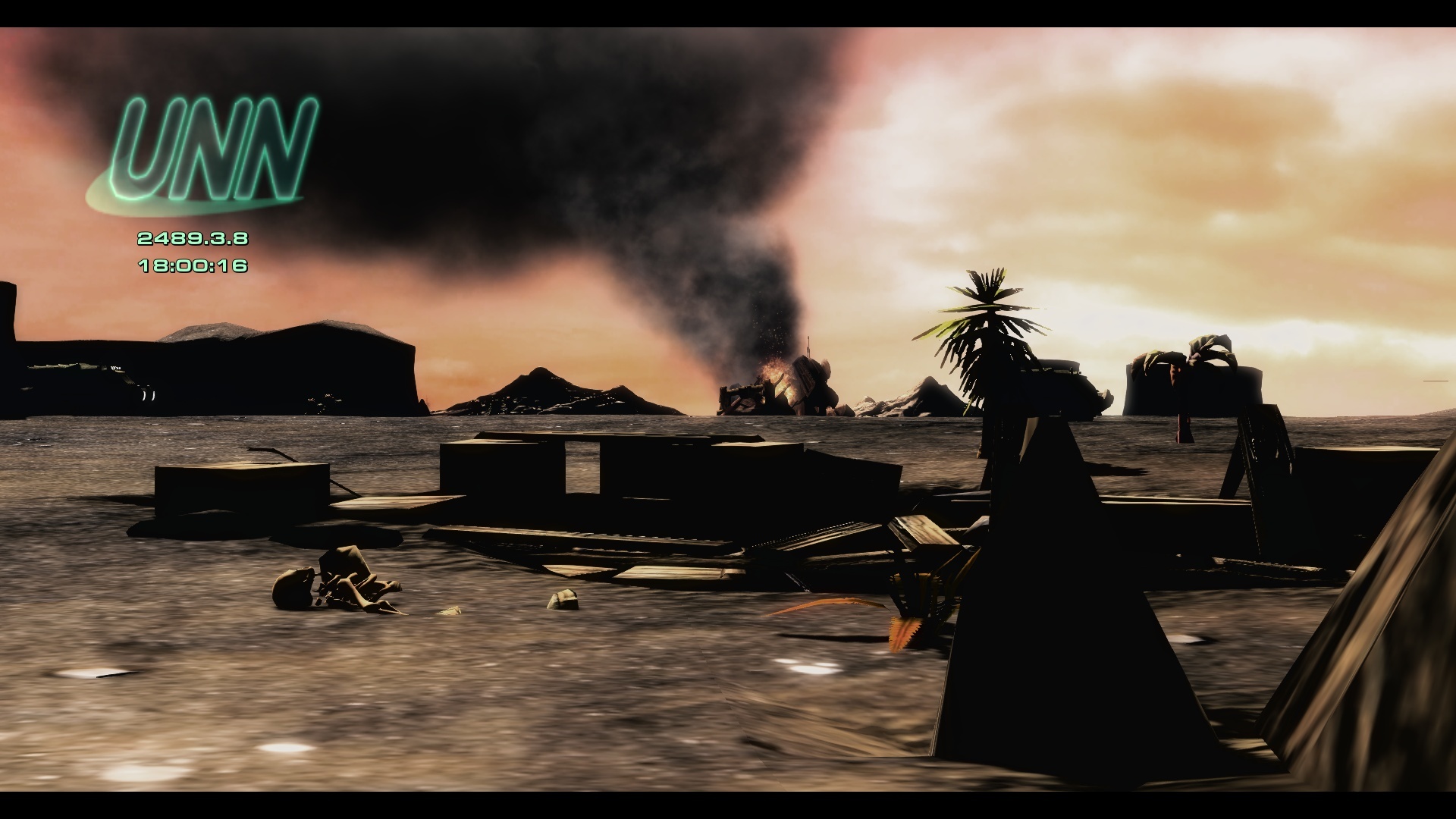
What is this?
A single-player campaign for Starcraft 2 with a story taking place during the Guild Wars, before the events of the original Starcraft. Missions alternate between classic RTS focused on map control and squad-based tactical gameplay. Runs on a tailored version of SCMRmod.
Contains mature language and violence.
Features:
- 14 missions + a tutorial & 3 cutscene maps
- different mixtures of real-time strategy and squad-based tactics
- Three customized terran factions
- Three difficulty levels
- Loadout / level-up system – choose different perks and abilities
- Story tied into the Starcraft universe
- press-key-to-continue dialogue system that lets you read at your own pace
- plenty of characters, backstory and optional reading
Playthrough videos: Missions 1 to 9 by DeltronLive – v0.91 Early Access Version, normal difficulty

Full release version is now available!
Downloads
Quagmire Installer
Quagmire v1.0
Quagmire Assets v1.0

How to Play
Auto Install
- Download all the files listed in the Downloads section above
-
Move all downloaded zip files and unzip the Quagmire Installer file to your Starcraft 2 install directory
-
Run the installer
-
After the mod is successfully installed, use the shortcut on your desktop to run Quagmire
Manual Install
- Place the two .SC2Mod files in the "Mods" folder in your Starcraft 2 install directory.
example folder containing the mod files: C:\Games\StarCraft II\Mods
- Place the "Quagmire" folder containing the .SC2Map files in the "Maps" folder in your Starcraft 2 install directory.
example folder containing the map files: C:\Games\StarCraft II\Maps\Quagmire
***
- You can create a shortcut and use it to play the mod directly. Set the shortcut's target path to (replace C:\Games with your Starcraft II install path, include quotation marks):
"C:\Games\StarCraft II\Support\SC2Switcher.exe" "C:\Games\StarCraft II\Maps\Quagmire\Quagmire Launcher.SC2Map"
- You can also play by opening the Quagmire Launcher map in the Starcraft 2 editor and pressing the "test document" button on the top right.
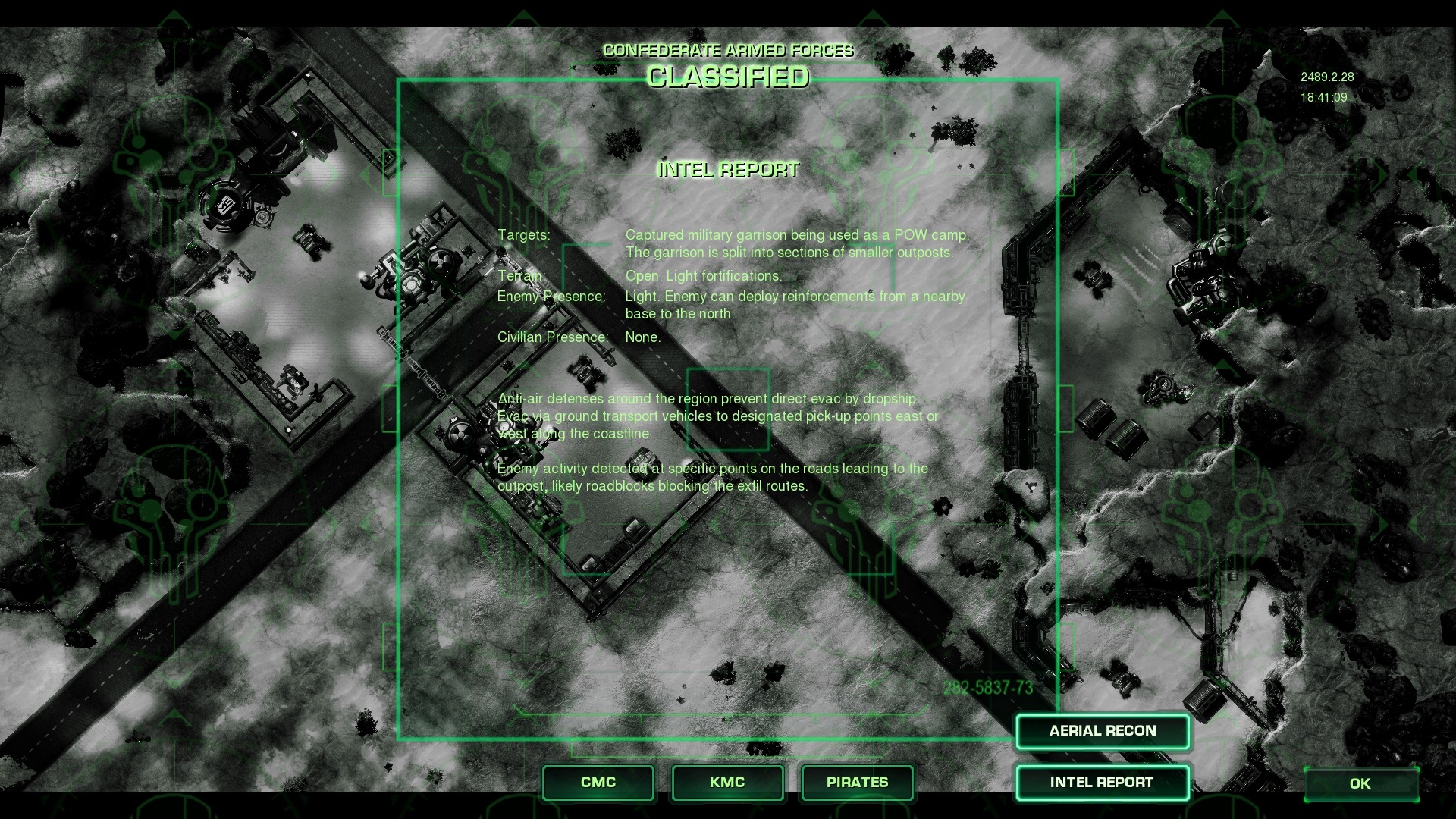
Known issues
- Demolishers and Stingers can lose ammo without firing their weapons if another order is issued as they are about to attack
- Stats screen – all of the mission statistics may not be 100% accurate
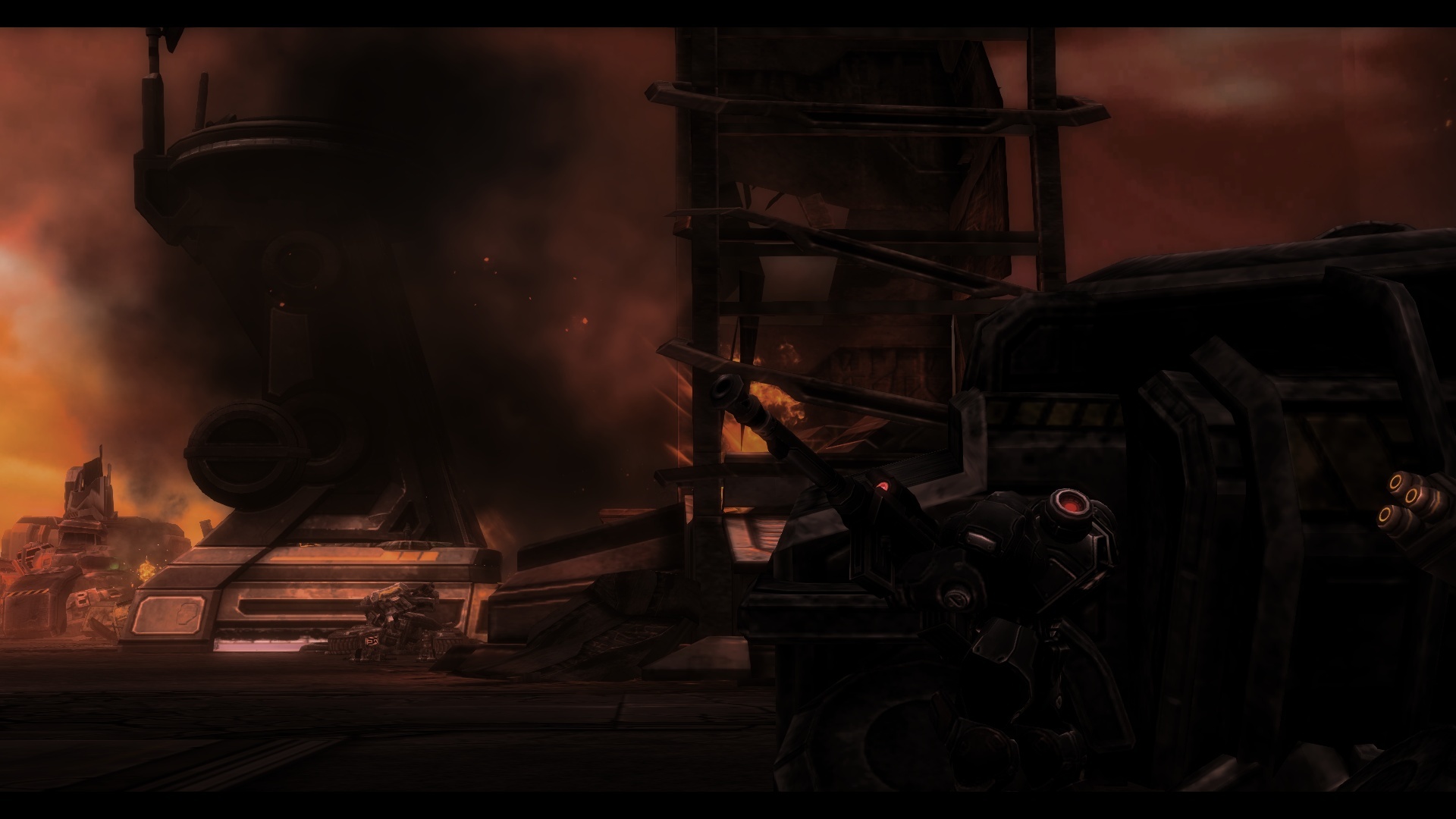
Credits
view full credits
written and directed by
Jones
map design
Jones
Tactical Response Squad unit and gameplay design
Jones
Anttehoo
RTS side unit design
Jones
Custom 3D models and textures
| Alleyviper | Avenger, KM SCV, Ripper, KM Sniper, KM APC, KM Command Center, Renegade, Barracuda |
| Supernova134 | Demolisher, Stinger, Rhino Tank, Hellhound, Flak Cannon, Power Station |
| XibadivS | Machine Shop, Control Tower |
| Hammer107 | ComSat Station, Jack Larimer, Sniper |
| TaylorMouse | Outrider |
| GhostNova |
Dropship, Goliath portrait |
| sgtnoobkilla |
portraits: Ripper, Outrider, Renegade |
| Jones | retextures: Corona, Leeds, Harkins, Councilman |
Quagmire mod is based on the Starcraft: Mass Recall mod by
Jones
Jimm
Telenil
Gradius
Kostyarik
Re1deR
Ultraling
Superfield
christdaugherty
contains additional SCMR UI design by
herdal8
Kostyarik
Re1deR
uses a script template for sniper scope by
summerloud
third person shooter engine by
martinolsson
installer by
Kostyarik
SCMRmod is based on the Starcraft 2: Brood War mod by
MavercK
for other Starcraft 2 campaigns, check out the Custom Campaign Initiative

















Add a comment